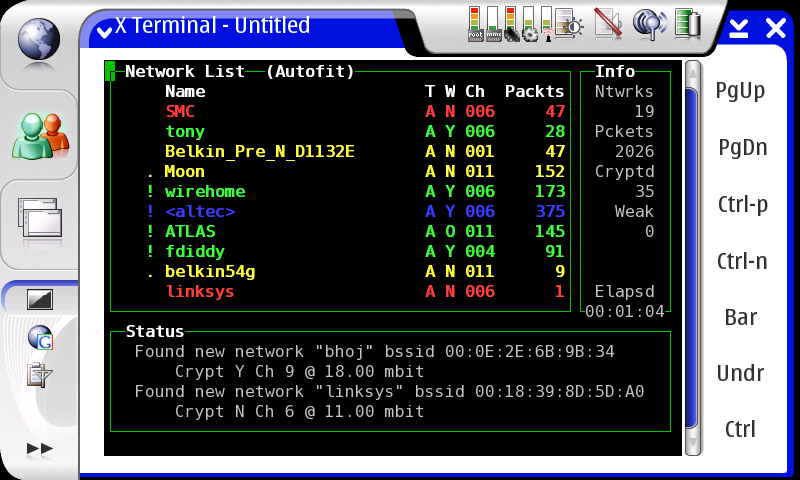Kismet
From JasonAntmanWiki
Kismet (www.kismetwireless.net) is "an 802.11 layer2 wireless network detector, sniffer, and intrusion detection system."
Contents |
Simple Usage
This is geared towards the Nokia770/OS2006 package:
hwill open a help windowztoggles fullscreen net listsallows selection of sort method, which is required to:ttags the selected networkggroups tagged networksuungroups current groupcshows clientsLlocks to a channel,Hreturns to channel hoppingnnames networkishows detailed infolshows signal levelsddumps printable stringsrshows a packet rate graphashows statisticsffollows a networkwtracks alertsxcloses popup window
Kismet Display
(see image below)
The letter displayed under the 'T' menu on the main page, equates to:
Network/Client Type:
| Kismet Displays: | Network/Client Type: |
| P | Probe request - no associated connection yet |
| A | Access point - standard wireless network |
| H | Ad-hoc - point to point wireless network |
| T | Turbocell - Turbocell aka Karlnet or Lucent Router |
| G | Group - Group of wireless networks |
| D | Data - Data only network with no control packets |
The colour the discovered network is displayed in represents:
| Colour: | Network/Client Type: |
| Yellow | Unencrypted Network |
| Red | Factory default settings in use! |
| Green | Secure Networks (WEP, WPA etc..) |
| Blue | SSID cloaking on / Broadcast SSID disabled |
The letter displayed under the 'W' menu on the main page, equate to:
| Kismet Displays: | Type of Encryption: |
| N | No encryption in use |
| Y | WEP encryption on use |
| O | Other encryption in use (e.g. LEAP) |
Kismet on Nokia 770
Kismet can easily be installed on the Nokia 770 Internet Tablet using a pre-made package. It probably needs root privileges to run.
Please be aware that Kismet will not close the wireless connection gracefully, so if you were connected to a network when you started Kismet, you'll have to disconnect and then re-connect.